Getting started When developers begin working with Kubernetes, they are often confronted with a daunting level of complexity. To start using Kubernetes, developers need to spend time learning about the platform and its capabilities. Jenkins X helps to flatten the learning curve of Kubernetes by adding automation and hiding the complexities of creat- ing a Kubernetes environment so that developers can get started quickly. So, how do you get started? To begin the process of using Jenkins X requires installing a number of programming constructs. In the next section, we will dis- cuss the steps in using Jenkins X to establish your envi- ronment. Setting up a Kubernetes cluster Your first step is to download and install the jx command line tool. Depending on your operating system you will use a different set of instruction. The jx command will automatically create a new Kubernetes cluster, installing required local dependencies and provisions on the Jen- kins X platform. These clusters work across a variety of cloud providers environments including Amazon AWS, Microsoft Azure, Oracle Cloud, Google Cloud, as well as custom Kubernetes clusters. If you would like to see a demo of the command take a look at this link: https://jenkins-x.io/demos/create_cluster/ Creating a quickstart A quickstart provides the developer with a command line interface (CLI) for creating a Kubernetes cluster. When you want to begin creating a new application, it is sensi- ble to use a quickstart, a pre-made application rather than starting from scratch. Jenkins X includes a curated 65
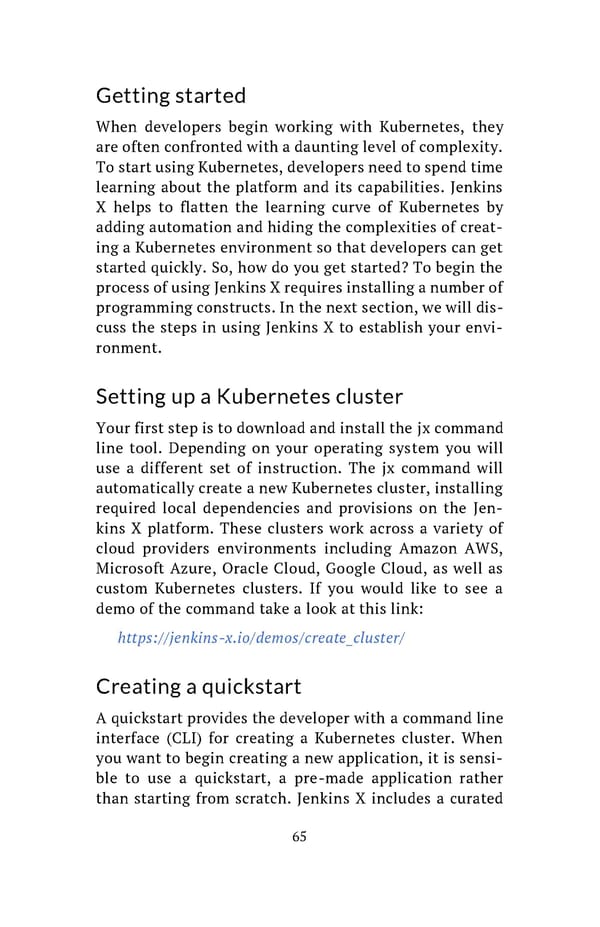 Building Cloud Native Apps Painlessly Page 72 Page 74
Building Cloud Native Apps Painlessly Page 72 Page 74